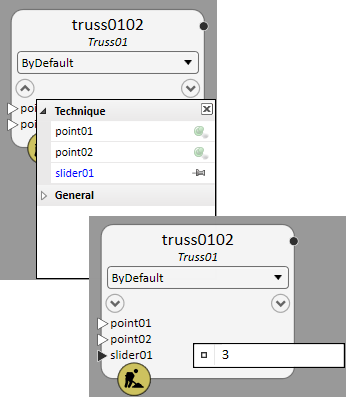Default Technique
Clicking  (Show Node Types) opens the Node Types dialog. Scroll through the categories until you find your node.
(Show Node Types) opens the Node Types dialog. Scroll through the categories until you find your node.
Selecting your generated node type places one in the graph. The inputs specified during node generation are listed under the ByDefault technique. The node type Truss01 is listed above the technique.
If you specified the inputs to be replicatable, then "replicatable" appears after "required input" in the input flyover.
Any "free" parameter appears as an optional input in blue. Pin the optional input to the node and the value it had during creation is applied.